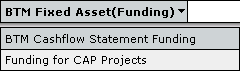
BTM Fixed Asset Funding Screen
The BTM Fixed Asset Funding screen can be accessed via the menu:
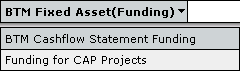
This will load the Funding screen as below:

The Funding screen presents a table broken down across the actual, budget, estimated out turn (EOT), forward estimate and notional estimate years reflecting the funding sources that are being utilised for capital works purposes by the agency. The 'Funding Source' column lists all funding sources including those sourced from the Budget Tracking Module (BTM) Statement of Cashflow as well as some manual entry funding sources including 'Other'.
The funding sources that draw data from the BTM Statement of Cashflow are in an underlined blue font. The user is able to click on each funding source to identify exactly what accounts are being utilised from the BTM as a funding source by the IMM. These accounts should only show capital works related figures.
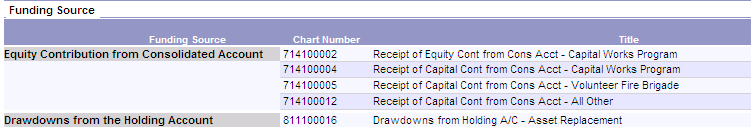
The user will need to update the BTM to change any of the rows that are sourcing data from the Statement of Cashflows. Each time the Funding screen is loaded through the IMM menu it will refresh the data being sourced from the BTM. The top right hand corner of the screen will display when the most recent refresh of data from the BTM was done.
![]()
The final two rows in the table are manual entry rows and can be updated through data entry.
![]()
Remember to save your changes before exiting the screen.
The final component of the Funding source table is a reconciliation between the total amount for each year in the funding table with the total amount for each year in the project cashflows. The two amounts should be identical and any variation will be highlighted at the bottom of the Funding table as shown in the image below.
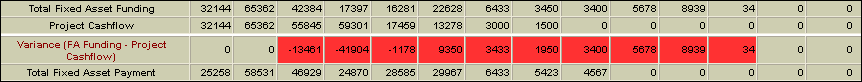
Updated 18 June 2013