BTM Fixed Asset Payment Screen
The BTM Fixed Asset Payment screen can be accessed via the menu system:
![]()
This will load the Payment screen as below:

The Payment screen table reflects all capital works spending and identifies it as being purchase of fixed assets, expensed capital works and all other capital works not elsewhere counted. This Payment table information should be updated in addition to maintaining the project cashflow information in the IMM.
Similar to the Funding table the Payment table sources some data from the BTM (Purchase of fixed assets and Expensed Capital Works Program [supported by appropriations]) and also has some manual entry data. To check what BTM accounts this table is drawing information from, you can click on the underlined row heading to open a pop up box listing the BTM accounts that are being utilised as shown below:
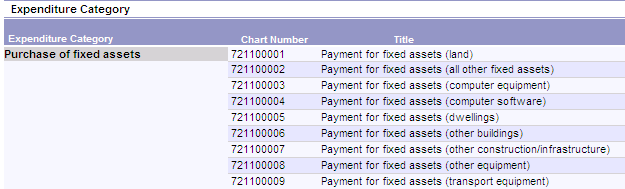
To adjust the figures being drawn through from the BTM, an adjustment will need to be submitted into the BTM modifying these accounts.
Lastly at the bottom of the table there is a reconciliation calculation between the total capital works payment for each year with the total amounts in the funding table for each year. Any variation will be highlighted in red indicating possible changes need to be made in the Payment table or the Funding table.
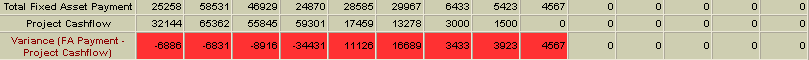
Remember to
click the ![]() button after making any
changes.
button after making any
changes.
Updated 18 June 2013