All
of the IMM data entry screens are either:
- a text box that
allows direct entry or pasting of text in from an external application (such
as MS Word). An example of this type of screen is the ‘Agency Comments’ field
used when adding a new project.
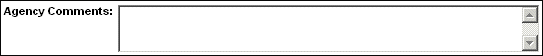
- a predefined
field that allows options to be selected using a drop down list. Examples
of this type of field includes the 'Project Type' and '1st CWP Year' fields.
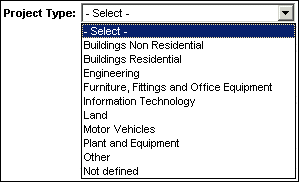
- a table or selection
of tables that allows data to be keyed in within various boxes. An example
of this type of screen is the ‘Project Cashflows’ table in the 'Project Details
- Financials' screen or the 'Internal Funds and Balances' row in the 'Funding'
table.
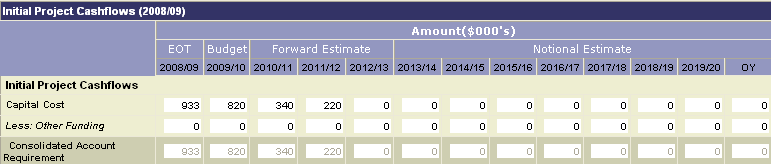
Users
must save data entered using the  button at the top of each screen, otherwise any data entered in will be lost
when transferring to a new screen.
button at the top of each screen, otherwise any data entered in will be lost
when transferring to a new screen.
Easy
Steps to Using the IMM
Entering
Data into a Text Box
Entering
Values into a Table
Help
Index
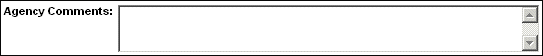
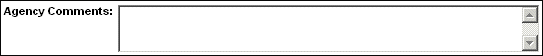
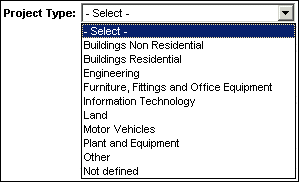
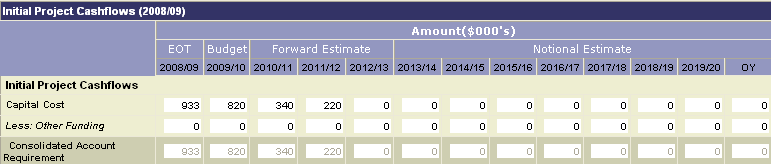
![]() button at the top of each screen, otherwise any data entered in will be lost
when transferring to a new screen.
button at the top of each screen, otherwise any data entered in will be lost
when transferring to a new screen.