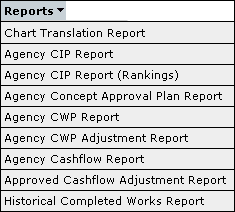
All of the reports available in the IMM are listed under the 'Reports' heading in the menu bar:
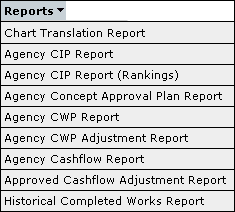
All of the
reports generated by the IMM are onscreen reports, however to print a hard
copy
of any of them you are able to first select the ![]() button
which will open the report in a printer friendly pop up window, then you can
select the
button
which will open the report in a printer friendly pop up window, then you can
select the ![]() button
to produce a hard copy. Some of the reports will have a
button
to produce a hard copy. Some of the reports will have a ![]() button
in the top right hand corner of the screen. Clicking on this button will convert
the report
into an excel document for any further data manipulation
or formatting if required.
button
in the top right hand corner of the screen. Clicking on this button will convert
the report
into an excel document for any further data manipulation
or formatting if required.
The 'Chart Translation Report' provides a summary from the Funding and Payment screens detailing all the accounts from the Adjustment Tracking Module that each row draws data from. This is a quick way of checking what BTM accounts are being utilised by the Funding and Payment tables in the IMM to produce the figures in those tables.
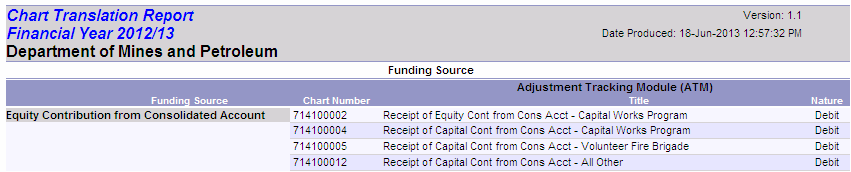
The 'Agency CIP Report' option produces a report of the currently approved Capital Works program as well as all current unfunded capital works requests that the agency has submitted into the IMM but have not been approved for funding. The break down of the approved Capital Works program is by New Works, Works in Progress and Completed Works with the relevant cashflows for each project reflected in each column for the appropriate year across the forward estimate years as shown below:
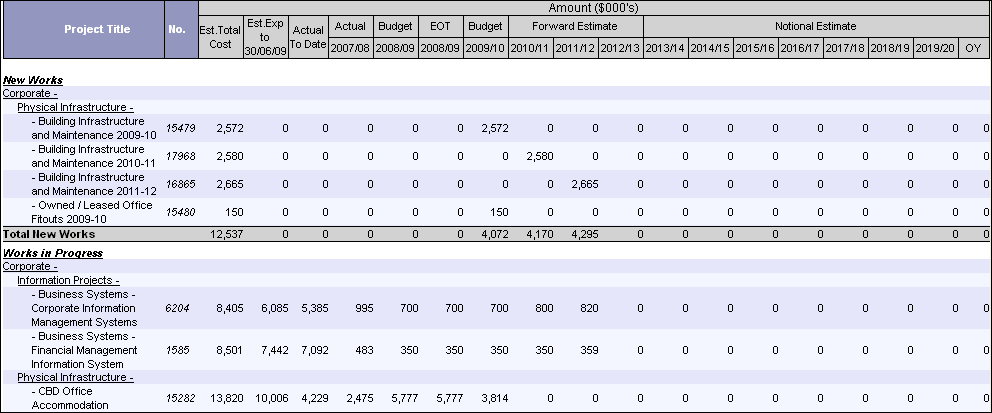
Following this information the report shows all capital works projects that have been entered into the IMM by the agency but are currently unfunded. This will include all projects in the 'sought' status but does not include 'draft' projects.
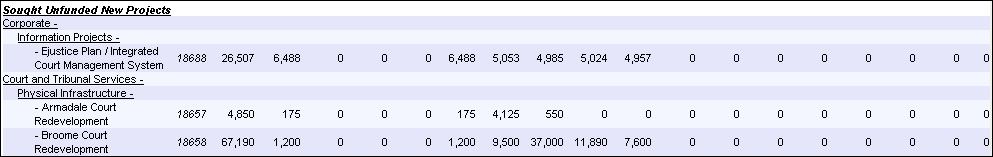
The final component of the report is a funding table summarising the funding sources for the approved capital works projects.
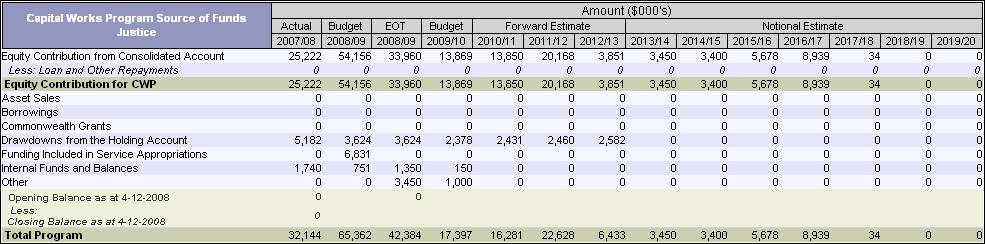
The next report in the menu is the 'Agency CIP Report (Rankings)', this report is similar to the 'Agency CIP Report' though in addition to showing the cashflows across the years for each capital works project it also adds the rankings that each capital works project has received under the Importants/Benefits/Achievability ranking model determined by Treasury.

The 'Agency Concept Approval Plan(CAP) Report' is the Agency’s Concept Approval Plan of Unfunded projects that require Ministerial signoff. The report lists Draft projects selected to be on this report as well as funding information covering these projects.
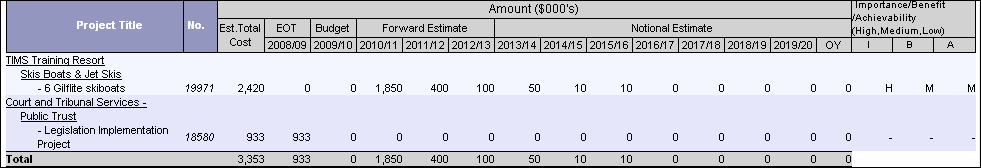
The printed report allows for the signature of the Minister as well as the CEO.
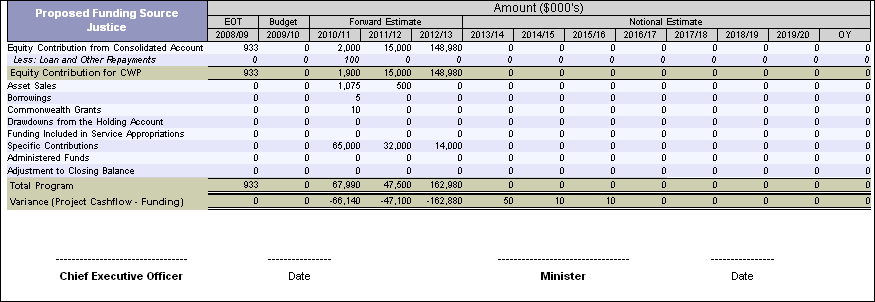
The 'Agency CWP Report' is a list of the entire approved Capital Works program for the selected agency broken down into 'New Works', 'Works in Progress' and 'Completed Works'. This is followed by a funding table similar to the previous reports. Capital projects that have not been approved for funding will not appear on this report.
The 'Agency CWP Adjustment Report' provides a report reflecting the current total approved capital works program, followed by a running total and encorporating proposed approved, sought and draft projects. Each proposed status is made up of the adjustments sitting in a particular status (such as draft or sought) as well as adjustments that have been labelled a particular status in the status selection box in the cashflow adjustments screen (what if adjustments). Below each proposed status is a running total of the currently approved program plus the proposed adjustment amounts. Finally this report includes a source of funds table below the cashflow information.
The 'Agency Cashflow Report' provides a detailed table of all project cashflows for every capital works project that has been entered into the IMM. This includes projects in the Draft, Sought, Recommended, or Approved status. Each project is shown separately broken down according to status and with the project cashflow figures presented across the relevant years as shown below:

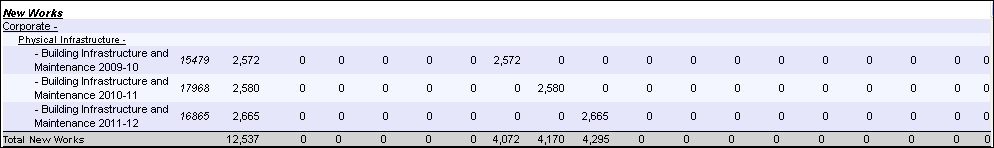
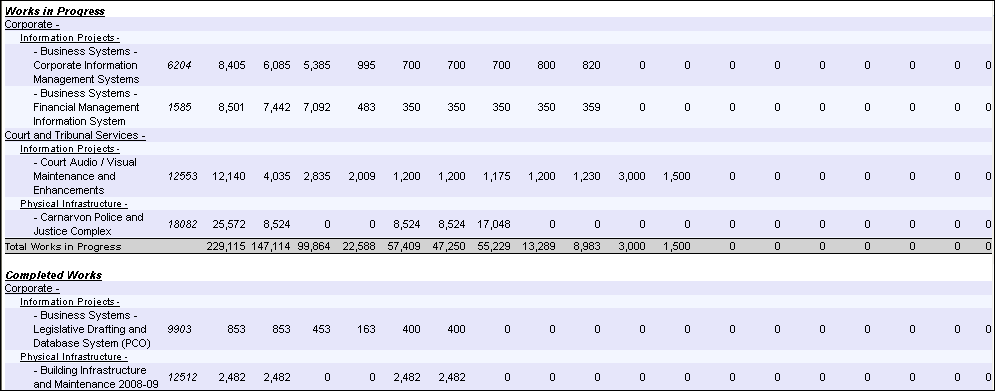
This report does not provide any information on funding sources for the projects that have received approval to proceed.
The 'Approved Cashflow Adjustment Report' shows all new cashflow adjustments that have been made to any project that has been previously submitted to Treasury and has already received approval for funding i.e. any adjustments that have been submitted through the 'Projects - Cashflow Adjustment' menu option will appear in this report.
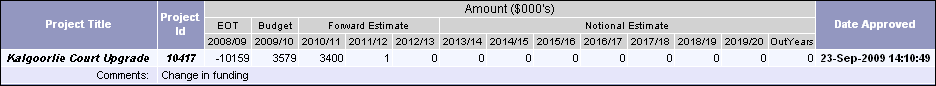
The final report available is the 'Historical Completed Works Report' and lists all approved completed cashflow projects that have been archived in previous years. These projects are available to be linked with currently approved projects.
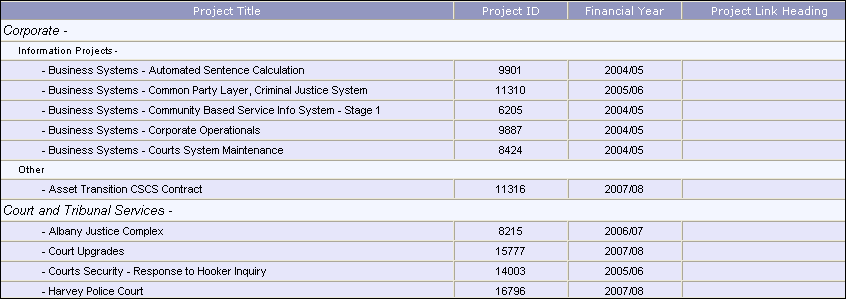
There are also
some screens in the IMM that have a Print Version available: Project Details,
Summary, Funding and Expenditure.
Updated 19 June 2013