The History screen is accessed through the menu:
![]()
The History screen will allow the user to select the history setting that they wish to view through a drop down box as shown below:
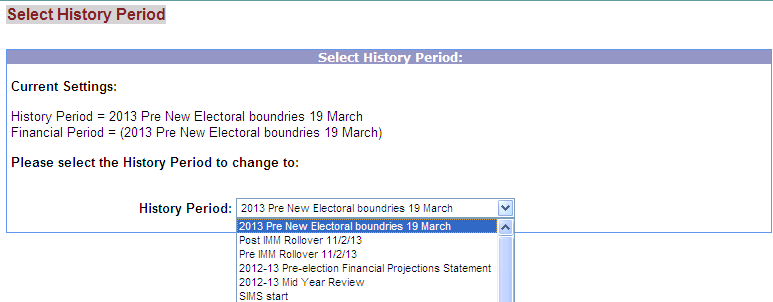
The options from the drop down box will be dependent on when a copy of the IMM database has been archived by administration. By clicking on a history period the system will then load all information as it was on that particular date. Clicking on any of the screens such as Funding or Expenditure screens and running any of the available reports will all produce information as it was at that point in time.
As the information
is archived, there is no option for adjusting the data. To return to the
current time period, click on the ![]() option
on the menu bar.
option
on the menu bar.
Updated 18 June 2013