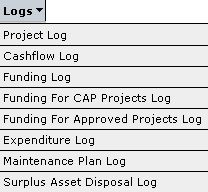
The Logs in the IMM are accessible through the menu system as follows and provide various options depending on which log the user may want to view.
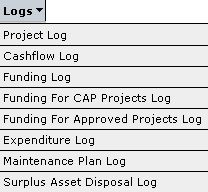
The IMM Logs can provide a report showing what changes have been made, when the changes were made and what logon was used to enter the changes. To run the log report the user can enter certain parameters for the report as shown:
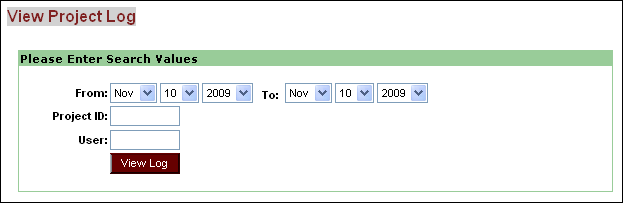
These search
values are the same for the project, cashflow, maintenance plan and surplus
asset disposal plan log report. You can restrict the search by dates, a particular
ID, or by a user login. Once the values have been set click on the ![]() button to run the report.
button to run the report.
Project Log - The project log report records all status changes that have been applied to the capital works projects in the IMM. It allows the user to track a capital project that has been moved from draft to sought, recommended, approved as shown below.
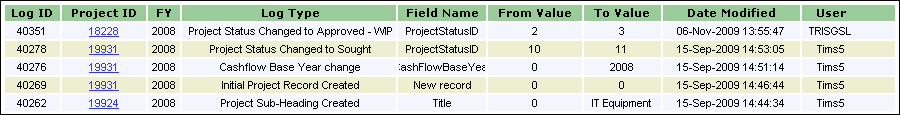
Cashflow Log - This report will include any changes to project cashflows that have occurred in the system. This captures any changes to the pre-existing cashflow figures that were entered into the system when the project was created, any cashflow adjustments that have been added to a capital works project and the creation of a cashflow record when a new project is entered into the system.
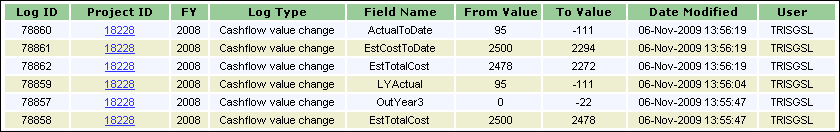
Maintenance Plan Log - The maintenance plan log report is similar to the cashflow log report in that it will include any changes to maintenance figures that have occurred in the system. This captures any changes to the pre-existing maintenance figures that were entered into the system when the project was created.
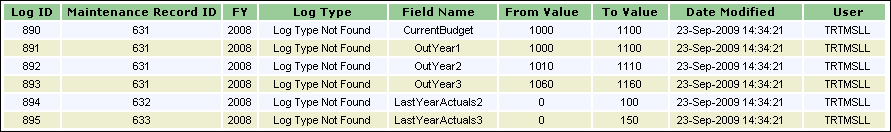
Surplus Asset Disposal Plan Log - The Surplus Asset Disposal Plan log report is similar to the cashflow log report in that it will include any changes to Surplus Asset Disposal figures that have occurred in the system. This captures any changes to the pre-existing Surplus Asset Disposal figures that were entered into the system when the surplus assets are created or deleted.
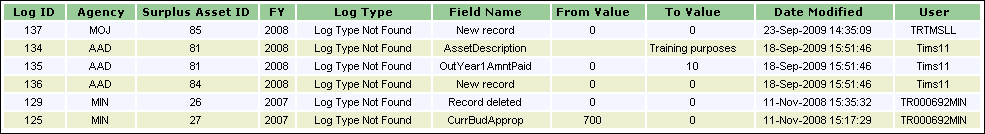
The Funding/Expenditure log reports are slightly different from the previous reports in that the search parameters include the Funding/Expenditure Source selection list rather than a Project ID field.
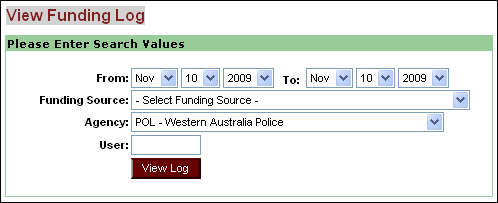
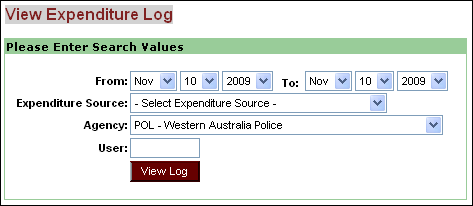
These reports will provide details on tracking any changes to the funding and expenditure tables, after data has already been saved into the table. When data is first saved into the table, this will not appear in the log reports but if that data is then modified and saved again, the change will be tracked in the log as shown below.
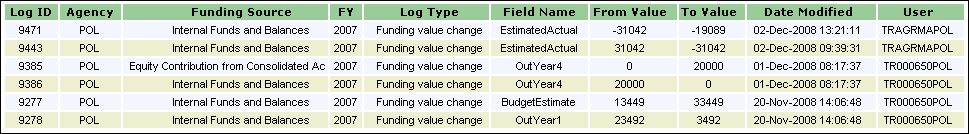
The Funding for CAP projects log reports are slightly different from the previous reports in that the search parameters include the Funding Source selection list rather than a Project ID field.
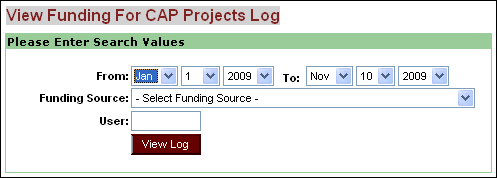
These reports will provide details on tracking any changes to the funding for CAP tables, after data has already been saved into the table. When data is first saved into the table, this will not appear in the log reports but if that data is then modified and saved again, the change will be tracked in the log as shown below.
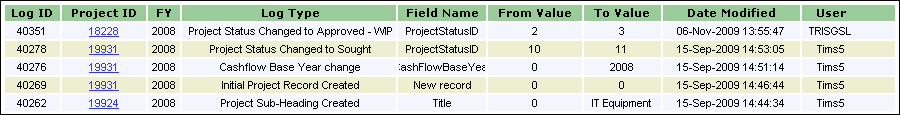
Updated 18 June 2013